FAQ


1) Go to "Windows" and find "Computer Management"
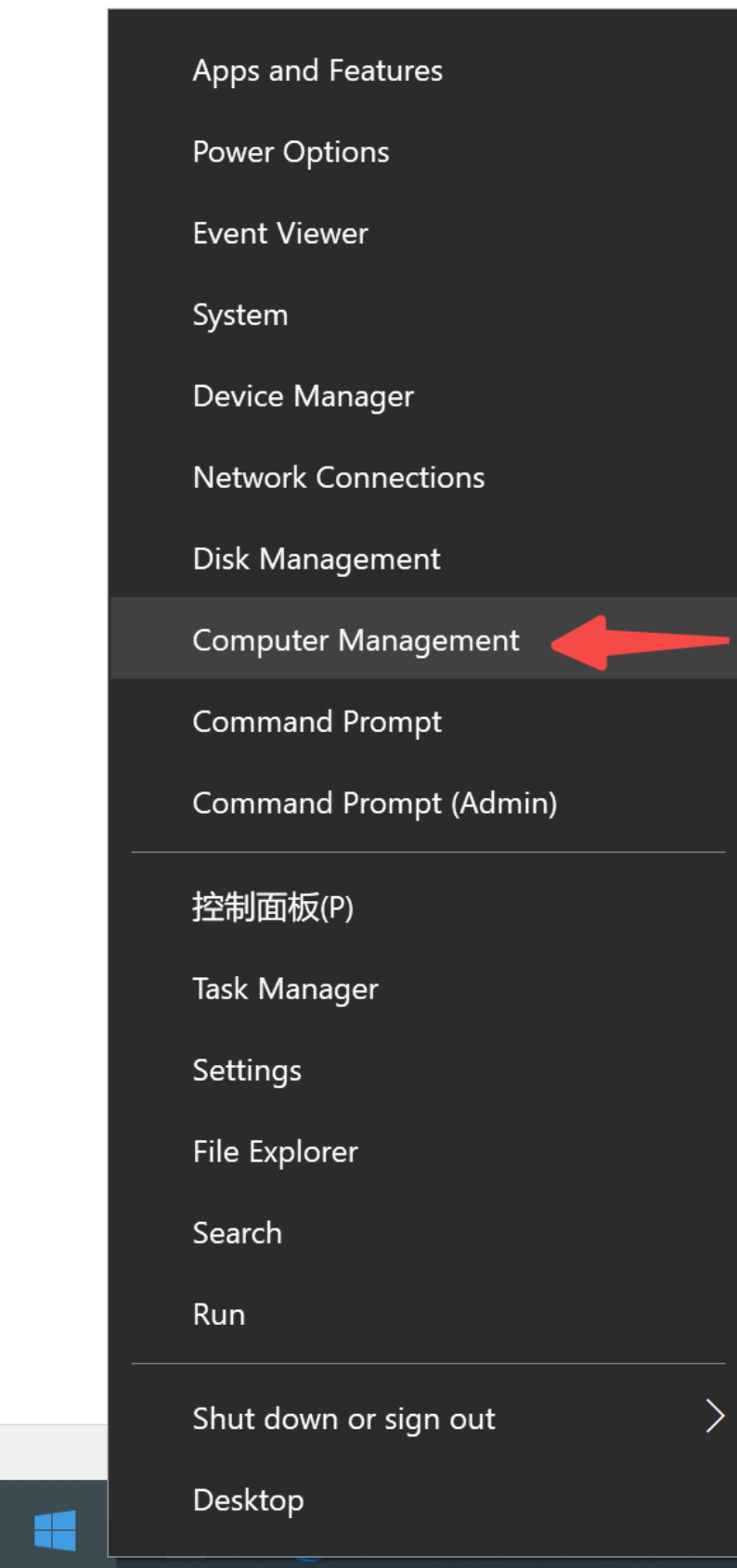
2) Expand "Services and Applications" and look for "Services"
find "Wi-Fi Direct Services Connection Manager Service automatic" and "WLAN AutoConfig"
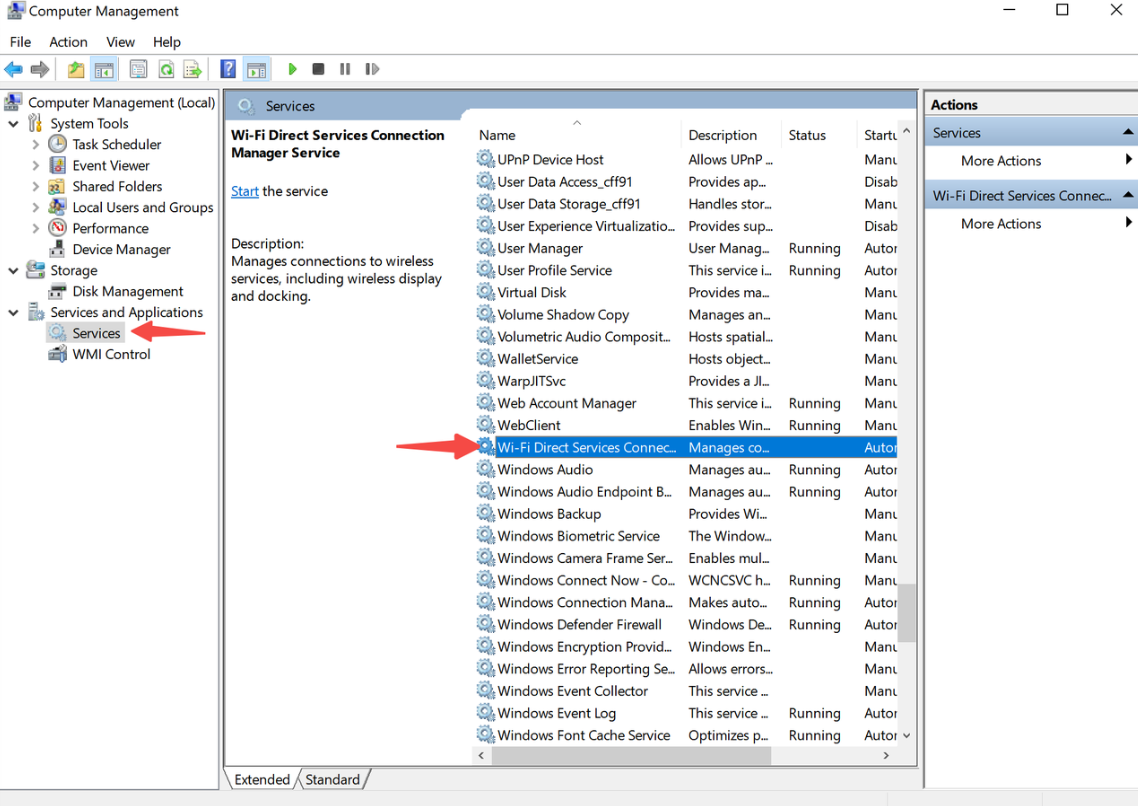
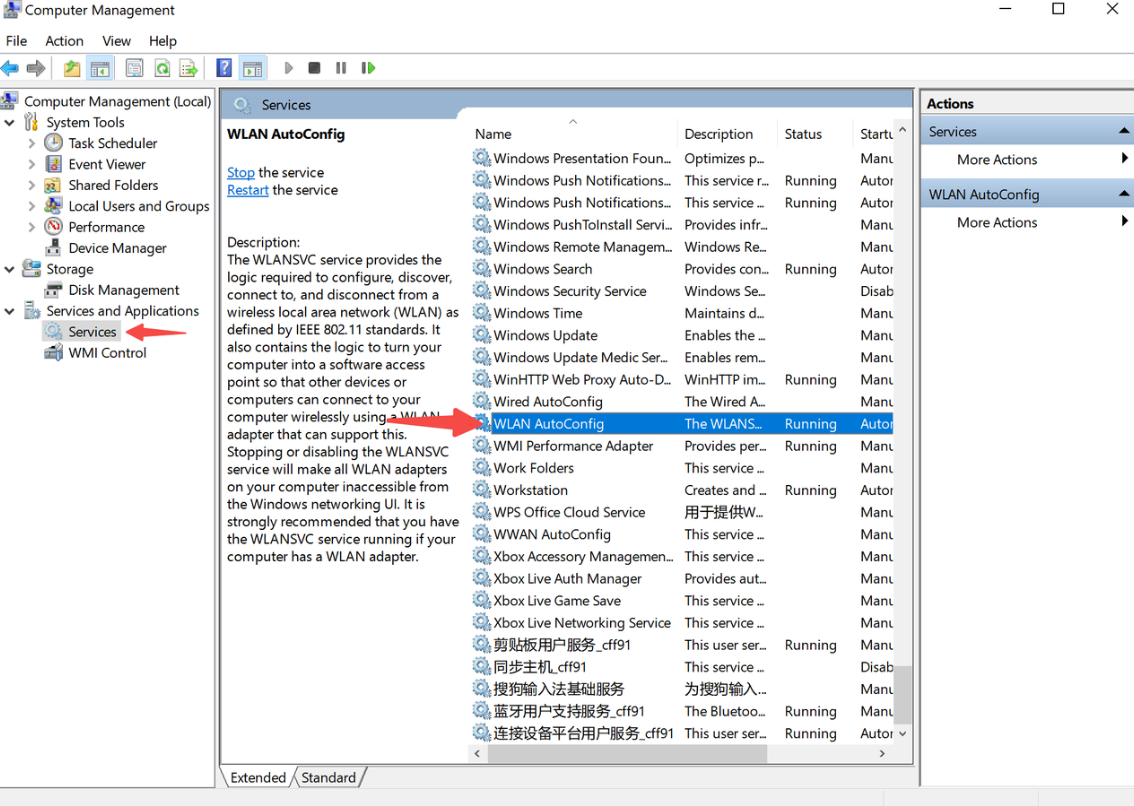
3) Open both of them up and choose "Automatic" at Startup Type, "Start" then "Apply"
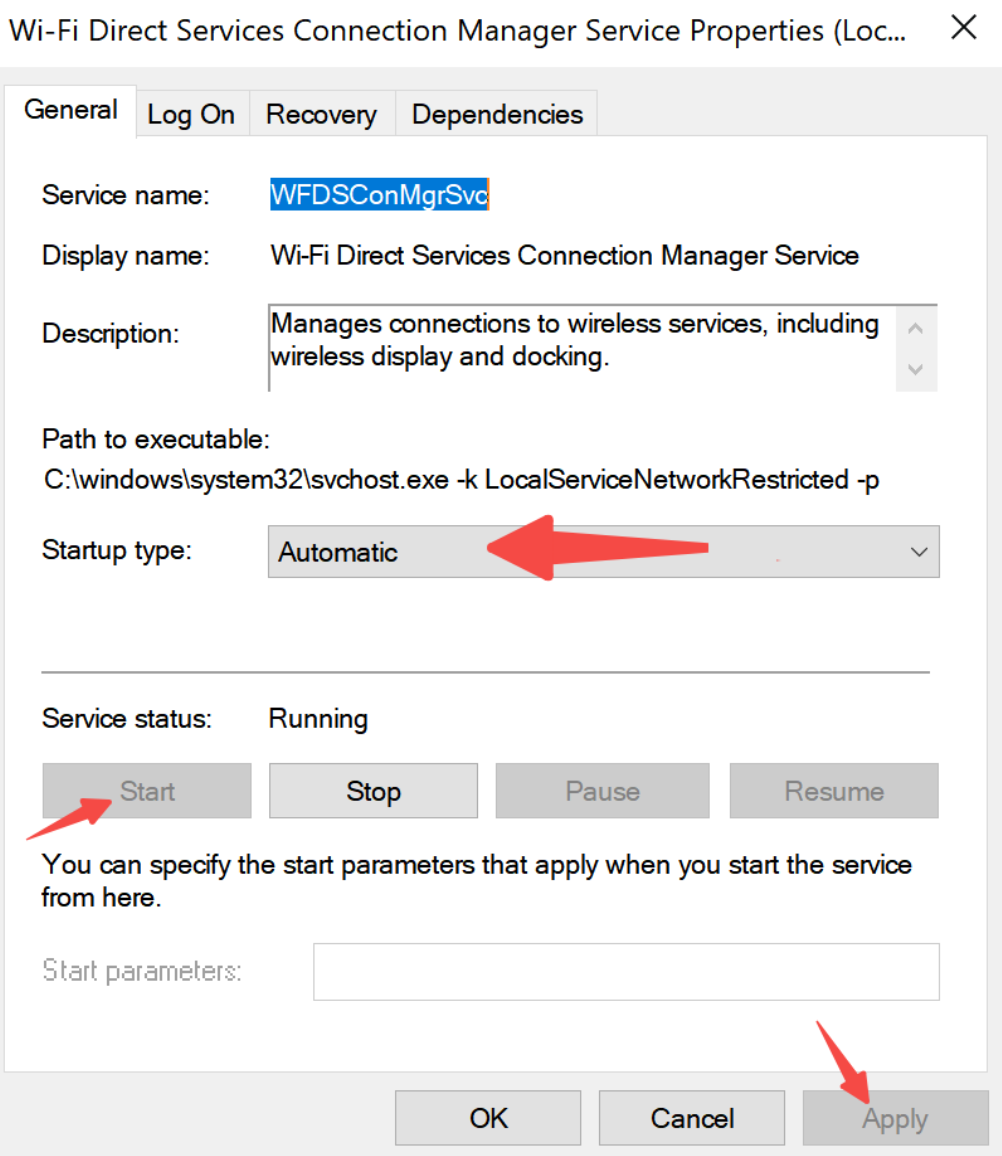
Online Setup Support
1.Please download online setup software and install it.![]()
![]()
2. The software's new ID will come after double clicking on the software.
Please send the ID to our website online chat which is on the bottom-right corner (chat with us)
(The below ID is just a sample) we will do the online setup for you as soon as possible.

You can also use the teamveiwer.
Here is the teamvewer download link: www.teamviewer.com
Customer Support


WhatsApp Instagram
Email: onebigvip@qq.com
Phone/Text/whatsApp:+1(281)914-9993 (Zihan)
Phone/Text/whatsApp:+1(832)715-3986 (John)
Phone:+1-888-991-1996 (Toll Free)
Online chat: www.ninepluswifi.com