FAQ


1) make sure your wifi adapter is completely plugged into the port.
2) right click on the windows/start icon and find "Network Connections"
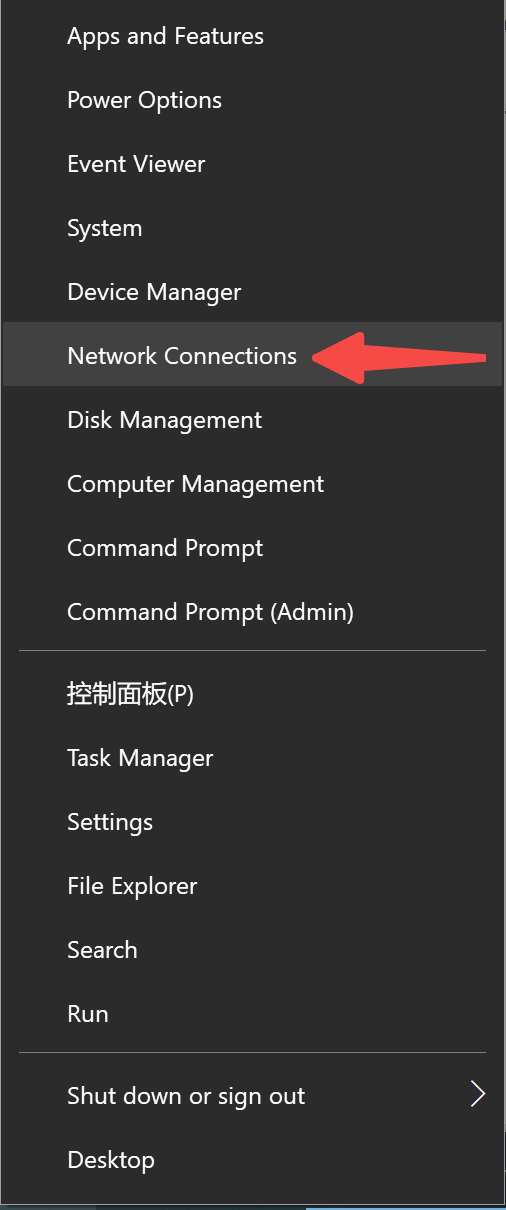
3) Type in "View network connections" in the search bar.
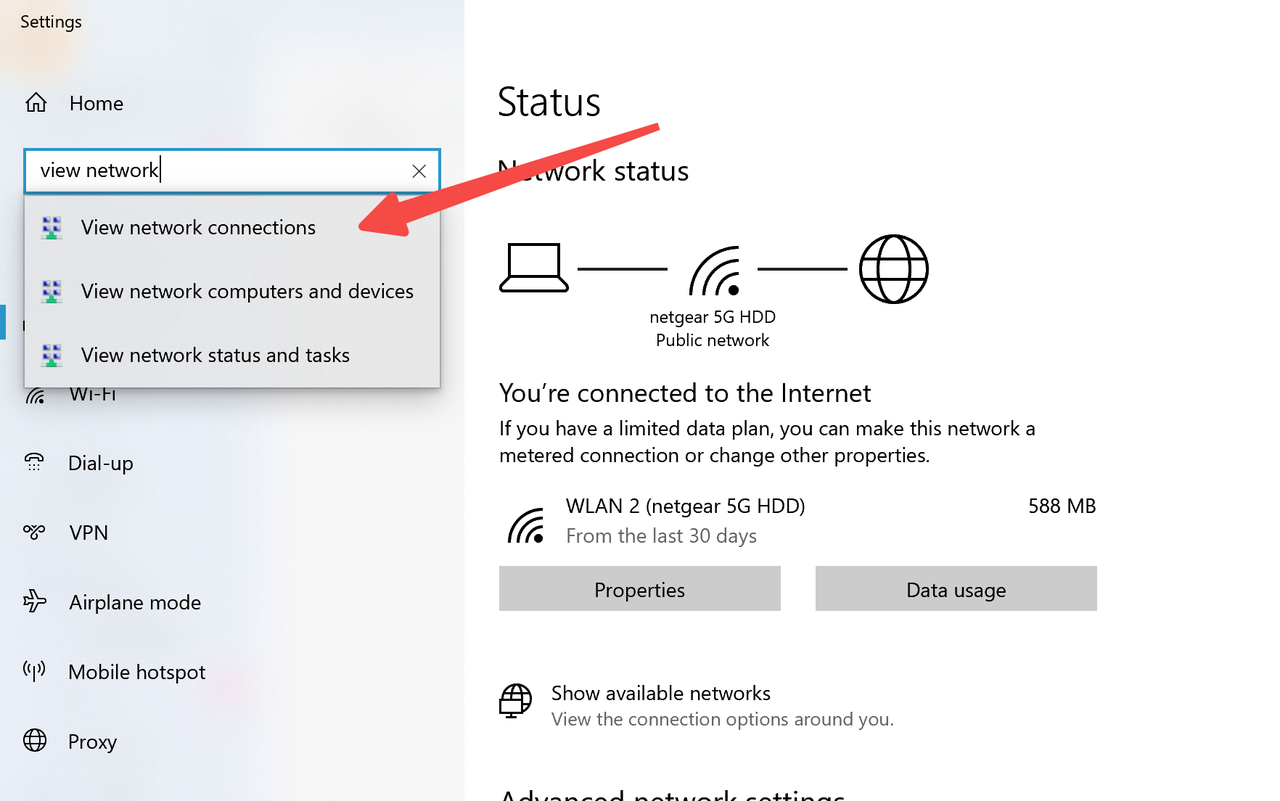
4) Find Wi-Fi 2, and you will see
AC1300: Realtek 8812BU wireless LAN 802.11 ac USB NIC
5) Right click on it and hit “Properties"
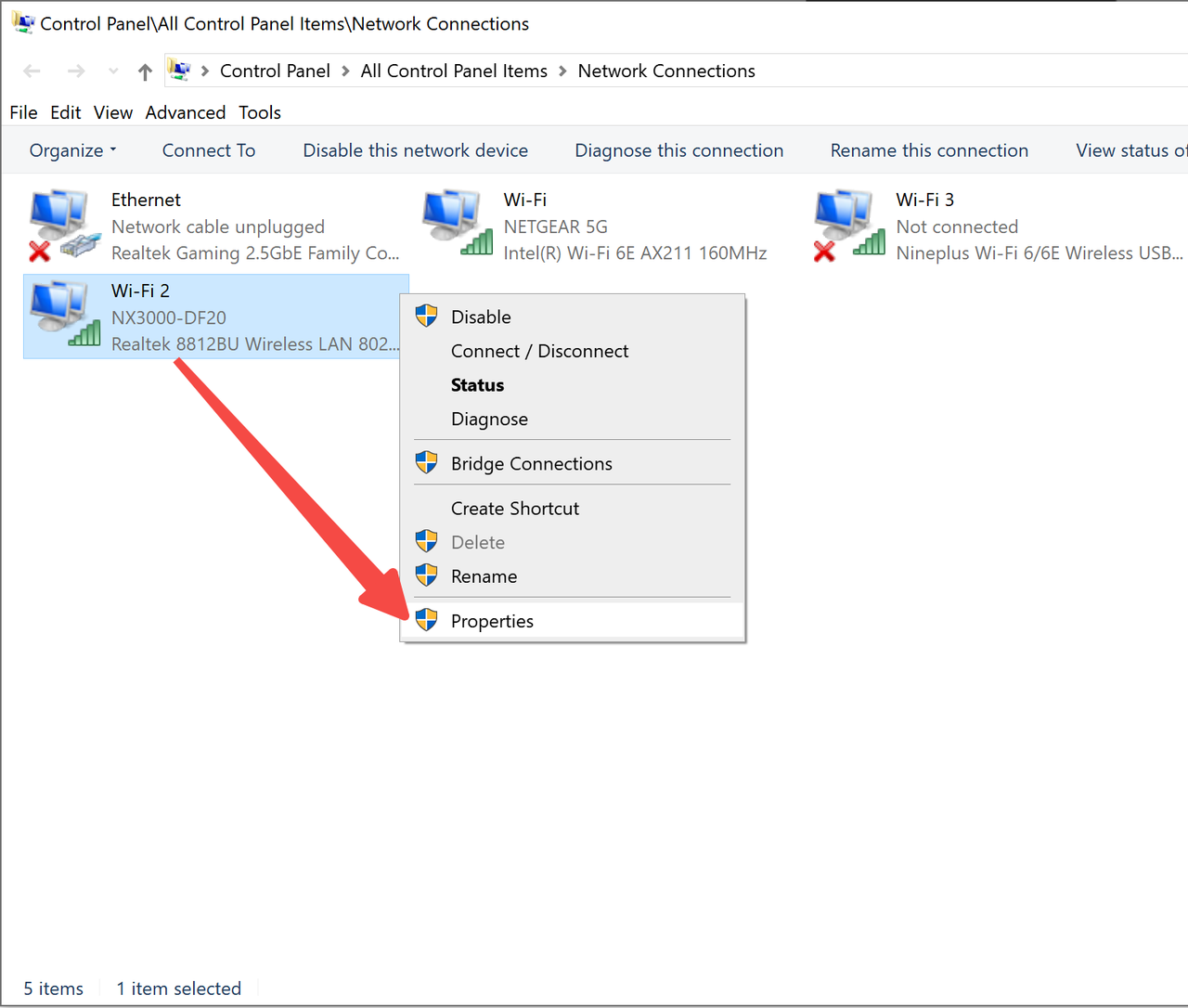
6) Hit "Configuration"
7) Go to "Advanced", choose "Wireless Mode" under "Property", then choose 5.8G/2.4G under "Value"
5.8G will be "IEEE802.11ac"
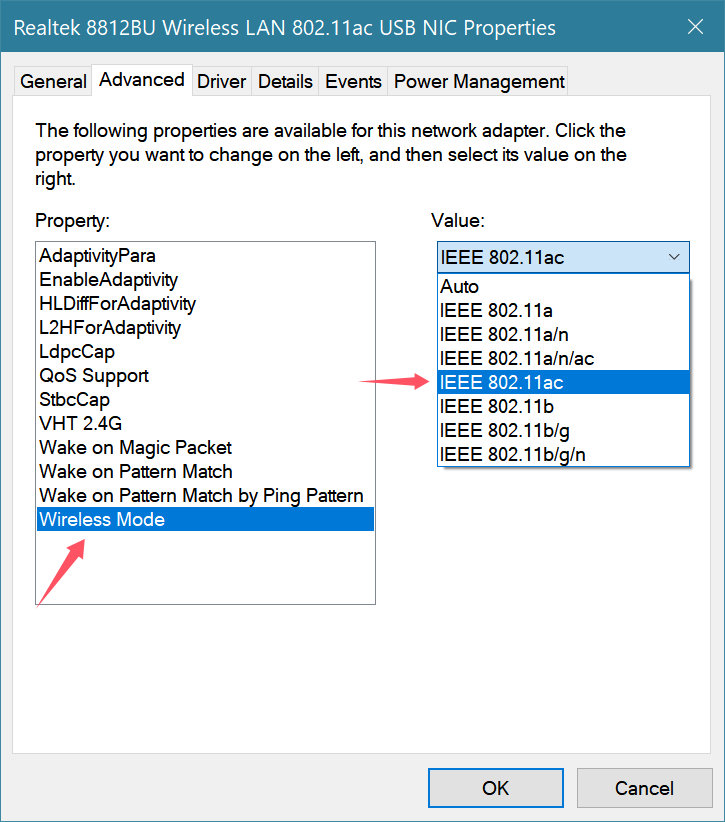
2.4G will be "IEEE 802.11b/g/n"
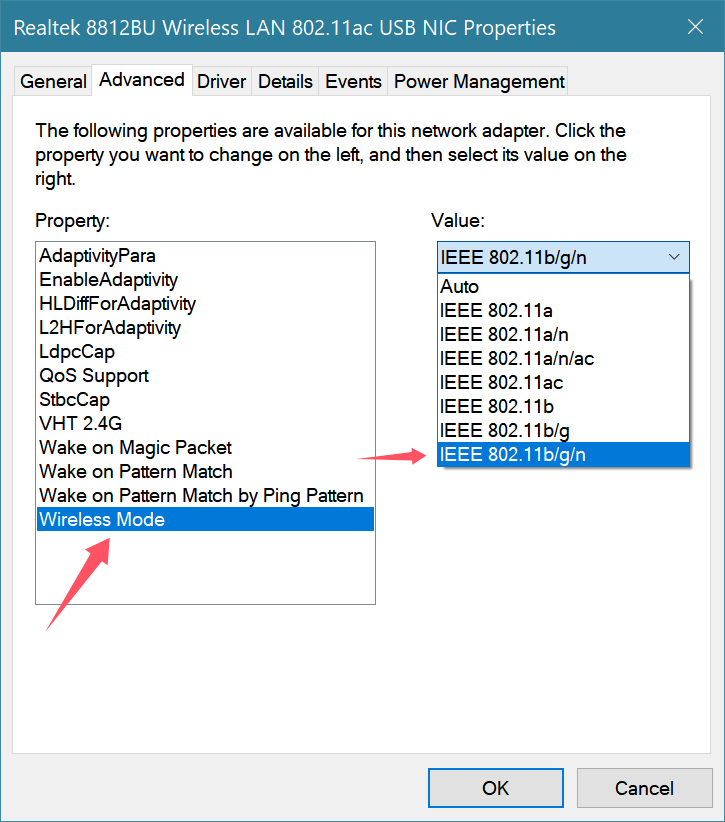
8) Hit "OK"
(If you are at 5G, you can make sure your connection is at USB 3.0 to make your speed goes faster.
To find out how, go to: https://www.ninepluswifi.com/view/how-do-i-check-if-wifi-adapter.html)
Online Setup Support
1.Please download online setup software and install it, then double-click on the software.
2. After double-clicking ,the software New ID will come. Please send the software ID to our Email: onebigvip@qq.com
or you can send ID to our website online chat which is on the bottom-right corner (chat with us)
(The below ID is just a sample) we will do the online setup for you as soon as possible.

You can also use the teamveiwer.
Here is the teamvewer download link: www.teamviewer.com
Customer Support


WhatsApp Instagram
Email: onebigvip@qq.com
Phone/Text/whatsApp:+1(832)715-3986 (John)
Phone/Text/whatsApp:+1(281)914-9993 (Zihan)
Phone:+1-888-991-1996 (Toll Free)
Online chat: www.ninepluswifi.com