Drivers and Manuals


Note:.Active your warranty:![]() Get 365days Free Replacement Services (Seller:nineplus99)
Get 365days Free Replacement Services (Seller:nineplus99)
Download Drivers For Win10/11 only Stable latest Version: ![]()
![]() Extract software:
Extract software: ![]() Online setup software:
Online setup software: ![]()
Download Drivers For Win7/8/10/11 Stable Version:![]() [ If this driver doesn't work for windows 11, download Driver 1 ]
[ If this driver doesn't work for windows 11, download Driver 1 ]
About Driver:( We are happy to do online setup for you,Click the "chat with us "on bottom-right side of this page)
For most window10/11, it will be plug & play, windows will install the drivers itself. Please follow methord 1
For windows 7/8.1/visa/xp,You need to install the driver manually,please follow methord 2
Installation Video tutorial
--------------------------------Plug and play Method 1: --------------------------------
1.Simply plug in the wifi adapter to your computer,and Windows10/11 will install the driver itself.
2.Right-click on the windows Start Button and select Device Manager
3.Expand the Network Adapters
4.Ensure that USB WIFI Adapter is listed under Network Adapters with the following name:
![]()
5.Connect your PC to your wireless router,Click on the wifi icon in the bottom-right corner of your screen, Available networks will pop us.
Select the network you want to connect to, click “connect”
and enter your wifi network password,and setup is complete.
(Normal wifi password can be found on the back of the router, or provided by your internet provider)

Note: if there is no built-in adapter, please click wifi icon and connect your network.
6.The Setup is done,You can enjoy the internet now.
Tips: If your 5G signal is strong,your internet will be fast by connecting to 5g.
Otherwise you will get stable internet by connecting your router to the 2.4Ghz signal.
--------------------------Method 2:(install the driver manually for win7/8/vista/xp)------------------------------------------------
Note2:If Windows does not automatically install the drivers, you will need to manually install it. You need download the driver and install by following step.
(Install video On Youtube: https://youtu.be/Pxetx05aHrw) Fast support: onebigvip@qq.com
1.Download the drivers from above download link or use the CD In package. and then Right-Click and Extract the files.
(if you cannot open driver files,you need to download the WinRAR software,there is link on top of website)

2.After you Extract drivers: Open the Files and double Click “Setup”Application

3.Click the Windows (For Windows10/7/8.1/vista)

4.When prompted, Click" Yes" or "Allow" to continue to start the installation process

5.Connect your PC to your wireless router,Click the wifi icon in the bottom-right corner,
Then it will pop up available network, Select the network you want to connect and click “connect”
and input your wifi network password,then setup is done.
(Normal wifi password is shown on the back of the router, or offer by your internet provider)

Note: if there is no built-in adapter, please click wifi icon and connect your network.
Tips: If your 5G signal is strong,your internet will be fast by connecting to 5g.
Otherwise you will get stable internet by connecting your router to the 2.4Ghz signal.
If it comes Wi-Fi Protected Set-PBC Method error,Please follow the setp.
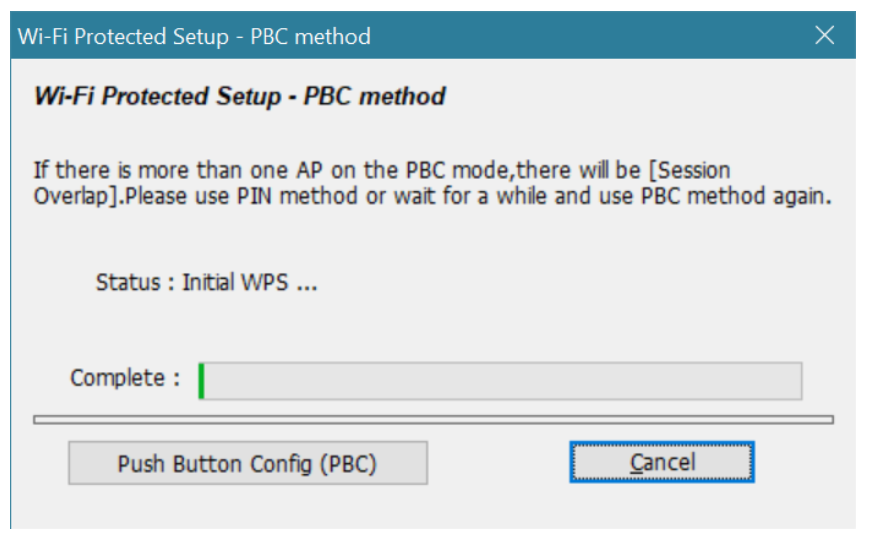
Please go to setting , Apps&features, Uninstall Realtek USB Wireless LAN Utility and restart computer. then ok
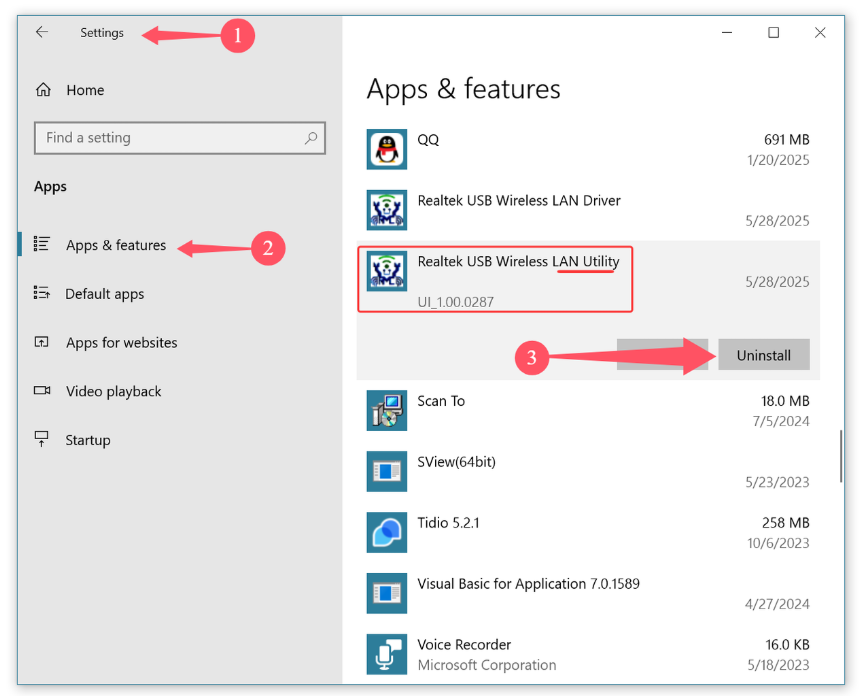
Online Setup Support
1.Please Download online setup software and install it, Double-click the software.
2.After you Double-click ,The software New ID will come. Please send the software ID to our Email:onebigvip@qq.com
or you send ID to our website online chat on the bottom-right corner(chat with us)
(The below ID is just sample) we will do the online setup for you as soon as possible.

You can also use the teamveiwer .Here is the teamvewer download link: www.teamviewer.com After you Install the teamviewer ,
The software New ID and Password will come. Please send the software ID and Password to our email: onebigvip@qq.com
or you send us from our website online chat(www.ninepluswifi.com), we will do the online setup for you as soon as possible.
Customer Support


whatsApp Instagram
Email:onebigvip@qq.com
Phone/Text/whatsApp:+1(832)715-3986 (SANA)
Phone/Text/whatsApp:+1(281)914-9993 (JOHN)
Phone:+1-888-991-1996(Toll Free)
Online chat: www.ninepluswifi.com