FAQ


1) Make sure your wifi adapter is completely plugged in.
Then you can right click on the windows/start icon and find "Network Connections"
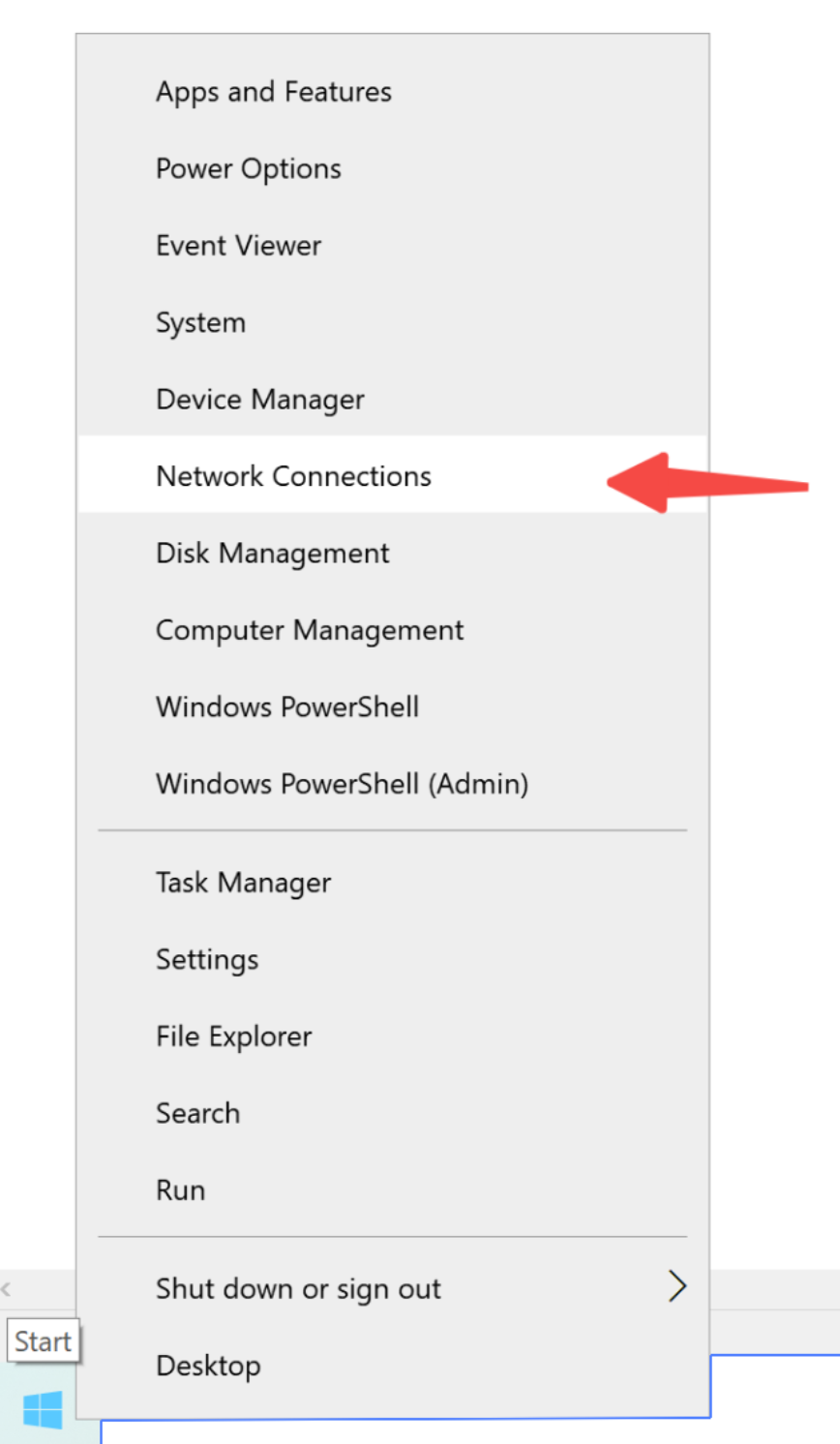
2) Type in "View network connections" in the search bar.
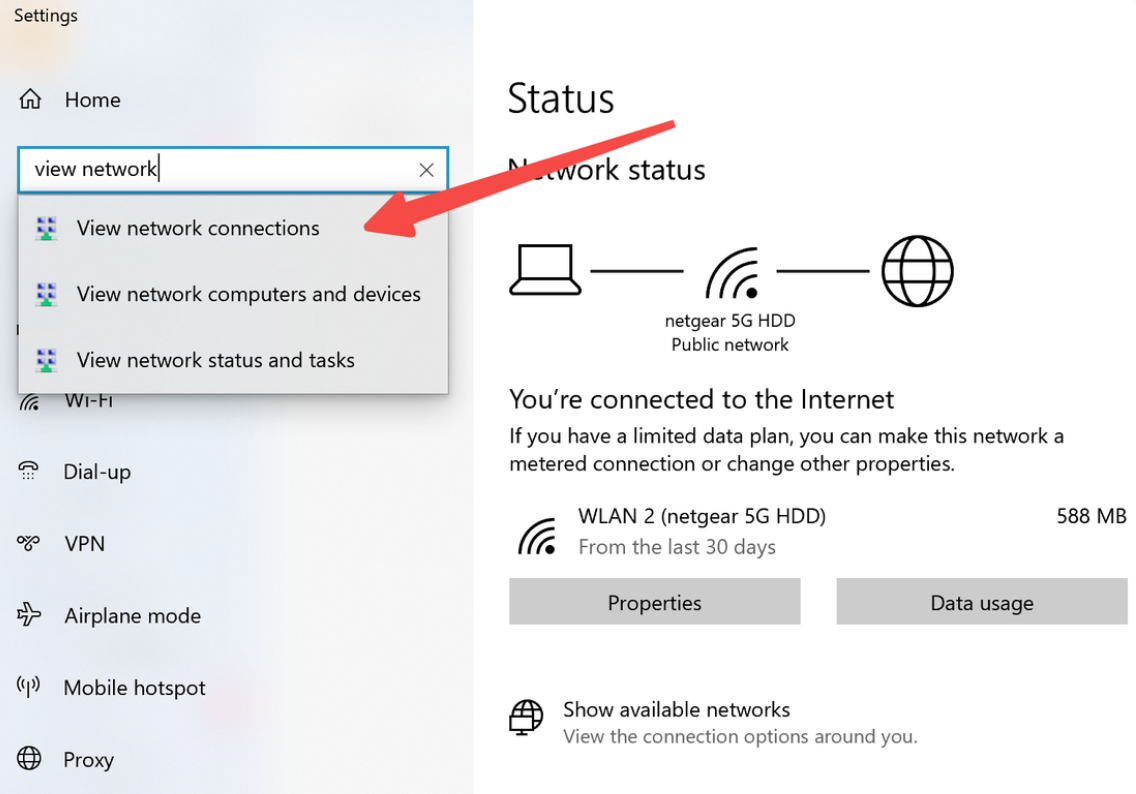
3) Under Wi-Fi 2 (sometimes it might be a different name) you should see
AC1300: Realtek 8812BU wireless LAN 802.11 ac USB NIC
or
AX1800: Nineplus Wi-Fi 6/6E Wireless USB LAN card
If there is a red cross X, it means it is NOT connected, right click on that and hit connect/disconnect
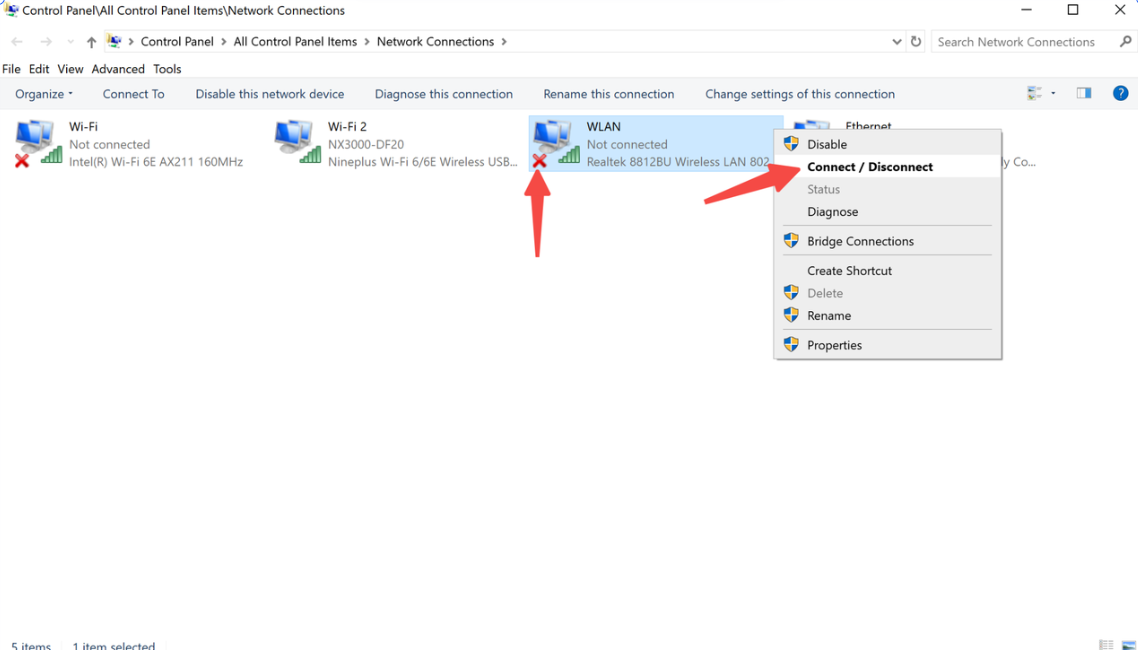
4) If there is not a red cross, it means it is working properly now.
You can also go to your wifi list to check your internet connection.
It will say "connected". Make sure you are selecting Wi-Fi 2 from the wifi list (the same name as Wi-Fi 2 from Network Connections list)
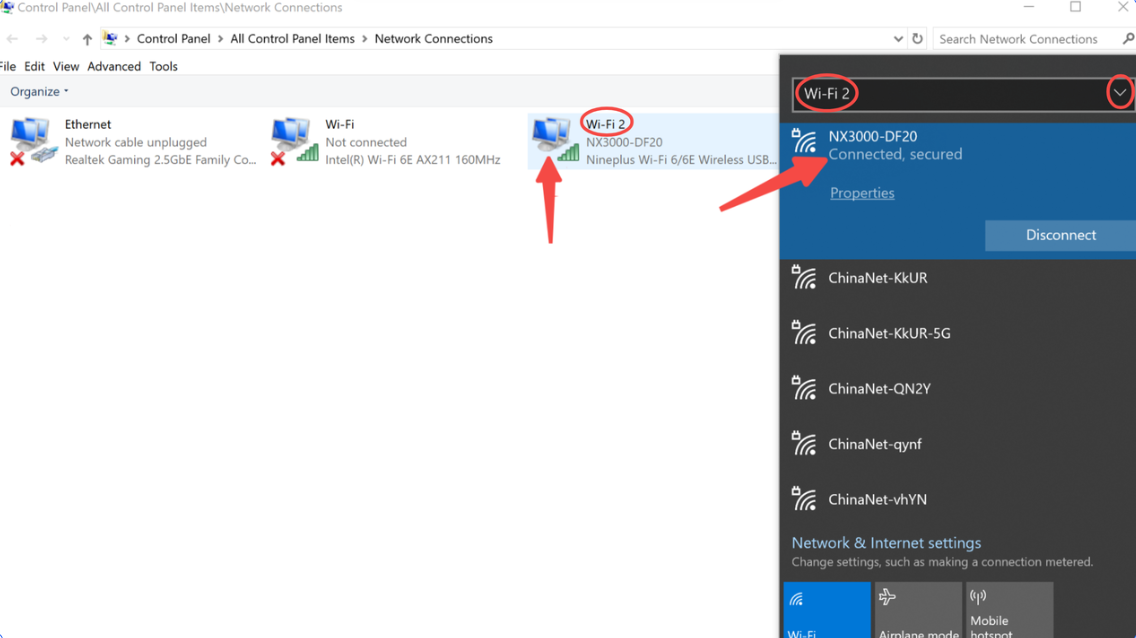
Online Setup Support
1.Please download online setup software and install it.![]()
![]()
2. The software's new ID will come after double clicking on the software.
Please send the ID to our website online chat which is on the bottom-right corner (chat with us)
(The below ID is just a sample) we will do the online setup for you as soon as possible.

You can also use the teamveiwer.
Here is the teamvewer download link: www.teamviewer.com
Customer Support


WhatsApp Instagram
Email: onebigvip@qq.com
Phone/Text/whatsApp:+1(281)914-9993 (Zihan)
Phone/Text/whatsApp:+1(832)715-3986 (John)
Phone:+1-888-991-1996 (Toll Free)
Online chat: www.ninepluswifi.com